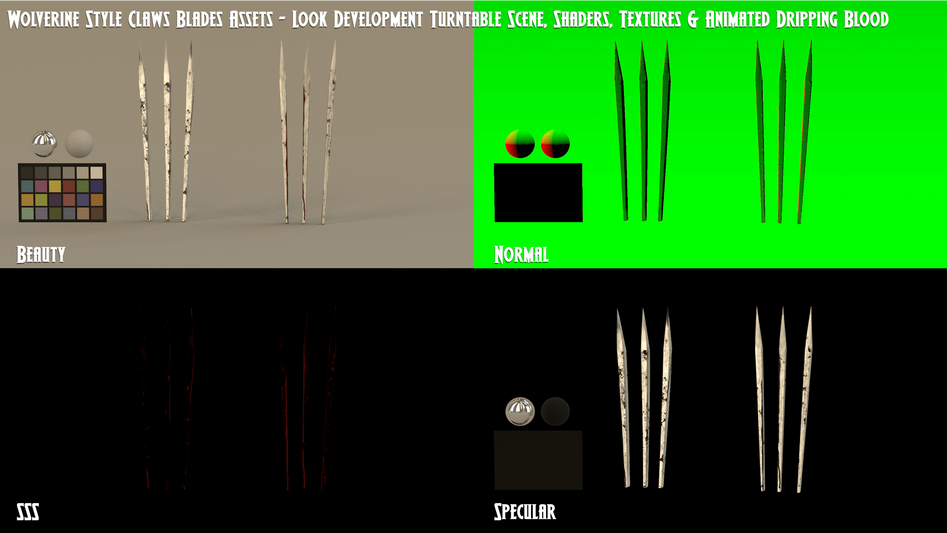Learn how to create a Hollywood-level VFX shot!
"CLAWS" is a comprehensive VFX tutorial package designed to elevate your CG and VFX skills to professional standards.
In this tutorial, you'll learn how to shade, light, render, and composite your own high-end VFX shot!
This pack is perfect for anyone looking to enhance their Maya, Nuke, and general VFX knowledge, guided by an expert with over 10 years of industry experience.
What’s Included
-
5 hours of subtitled, timestamped video content
-
19 videos, including scene walkthroughs, tips, and guides
-
8 CG project scenes, including 5 tutorial scenes and 3 master (final) scenes—organized with detailed notes
-
5 blood simulations (shaded and non-shaded), final shot positions, and look development scene variations
-
5 CG characters fully animated to match actor movements in 3D space
-
9 CG scene help files to assist you throughout the tutorials
-
22 PDF files, featuring 19 video transcripts, a work guide with FAQs, a content breakdown, and key points for each video
This extensive package provides the tools and knowledge to create realistic dripping blades and blood simulations, seamlessly integrated with HD footage. You'll fine-tune CG lighting during compositing, achieving results just like a VFX studio.
Industry Expertise
The techniques in this tutorial are the same ones I’ve applied on numerous films and TV productions, including The Lion King (2019), The Hunger Games: The Ballad of Songbirds & Snakes (2023), A Wrinkle in Time (2018), Dinosaurs: The Final Day (2022), and many more.
Who Is This For?
This package is ideal for users who are already familiar with Maya (or similar software), know how to connect shaders, create lights, and render. However all video explanations are simplified to make it accessible to any skill level.
What Will You Learn?
You’ll start by working with one of the base shot scenes (easy to hard) and recreate the VFX shot by following the quick start video and methodology guide. This covers essential processes like scene setup for reflections and shadows, light placement, HDR grading, motion blur for simulations, render layers, and much more.
What Makes This Tutorial Unique?
Unlike other tutorials, "CLAWS" teaches the exact processes and software used in VFX studios today. You'll work with dynamic cinematic footage and CG assets that mirror industry standards, far surpassing the simplistic tutorials usually available.
Structure
You don’t & shouldn't need to watch all 5 hours of video! The content is structured to provide a quick overview of the files and methodology guide so you can get started immediately. Supplementary videos and PDFs are available to assist you, meaning you can dive into the creation process without spending hours on preliminary content. Written timestamps and master time-stamp PDFs make finding answers easier than ever!
Software Used
This tutorial focuses on Maya, Photoshop, and Nuke. However, all key elements are provided as Alembic caches and image files for textures, which can be imported into other CG software like Blender, 3ds Max, After Effects, and more. The techniques taught are adaptable across different software packages, allowing you to follow along and apply the same methods.
FAQ
For more information or unanswered questions, please visit the FAQ by clicking this button or navigating to the main menu page!
Tutorial Package Content Stills
Get Your Copy & Become A Pro Today